Nokia E5-00 SIP settings through VoIPtalk.
Want to have internet call option in your Nokia E5-00 using Wifi or 3G connection?
What you all need is Nokia E5-00 handset,VoIP settings and account/id at VoIPtalk.
Here I am going to show the steps what I did with my Nokia E5-00.
Steps:-
1. Click Here it will lead you to the VoIP service of VoIPtalk, you need to register an account, it is absolutely free.
2. After successful registration download SIP VoIP 3.X setting v2.0 not
3. Now install the downloaded setting, after installation go to Control pannel > Settings > Connection > SIP settings. Now select new profile-Profile name- ( set as you want, I have set as VoIPtalk(1))
Service profile-(IETF)
Default destination-(set according to your net provider not VoIPtalk as shown at image)
Public user name-(123456789@voiptalk.org)
Note: Instead of 123456789 use your own VoIPtalk ID no.
Use compression-(no)
Use security- (no)
4. Now go to Proxy server-
Proxy server address-(nat.voiptalk.org)
Realm- (voiptalk.org)
Password-( your VoIPtalk ID's password)
Allow loose routing- (yes)
Transport type- (UDP)
Port- (5065)
5.Go to Register server-
Register server address-(voiptalk.org)
Realm-(voiptalk.org)
Username-(your VoIPtalk ID)
Password-(your VoIPtalk ID's password)
Transport type-(UDP)
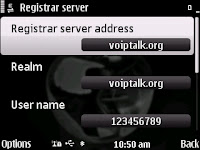
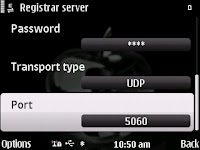 Port-(5060)
Port-(5060)
6. After completion of filling up of all the spaces, reboot your mobile.
Come back to SIP settings and see if your profile is showing registered or not,
if you see your profile displaying registered your configuration is successful.
you can have free call among same service provider direct from the mobile, and if you want to call other who does not have VoIP application on their mobile you need to buy credit for that.
Now to allow calls over 3G connection go to Control panel > Connectivity > Net settings > Advanced VoIP settings > VoIP services > VoIPtalk or the name you have set > Profile settings > AWCDMA turn it on, thats it. now you have configured your SIP settings.
Enjoy the free call over Wifi and 3G with same service and for others cheap rate international calls.





